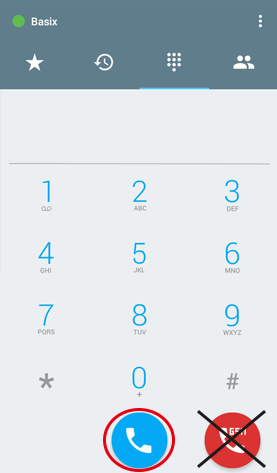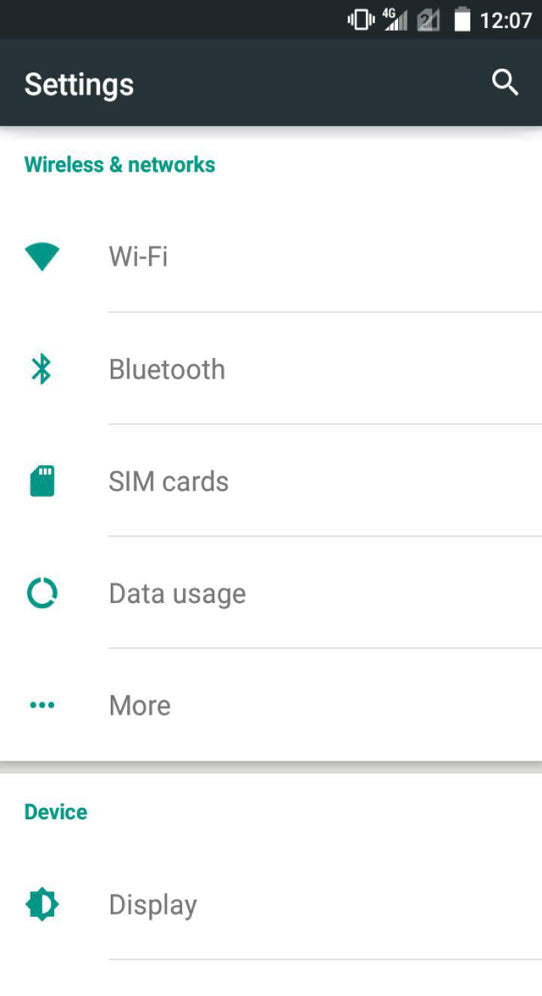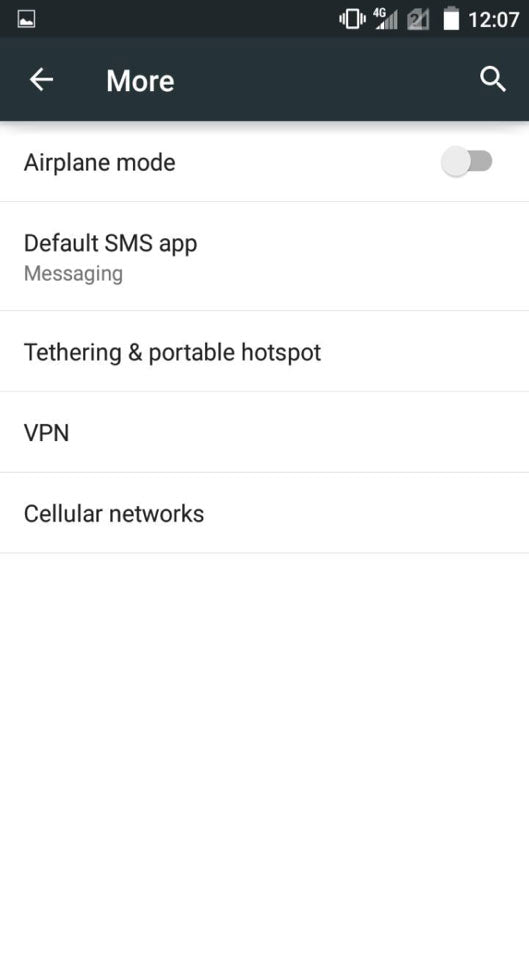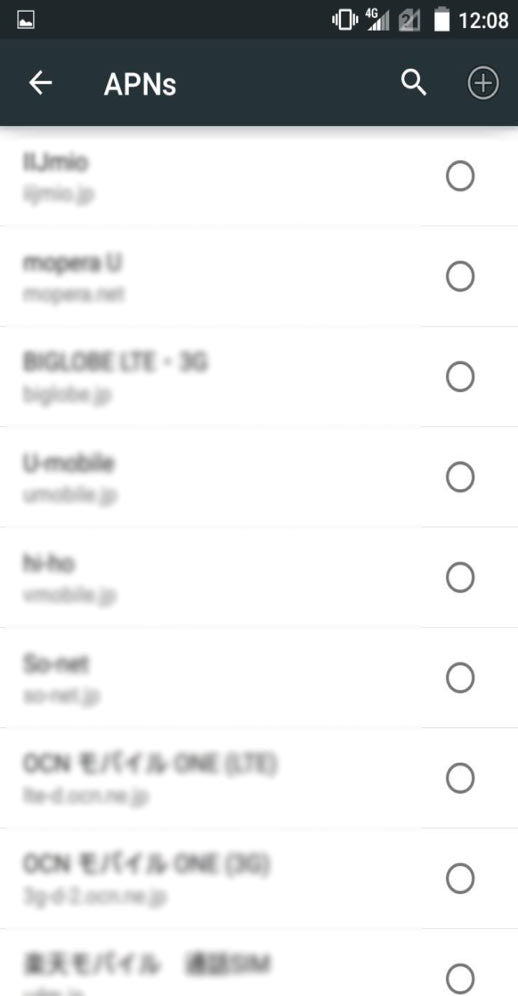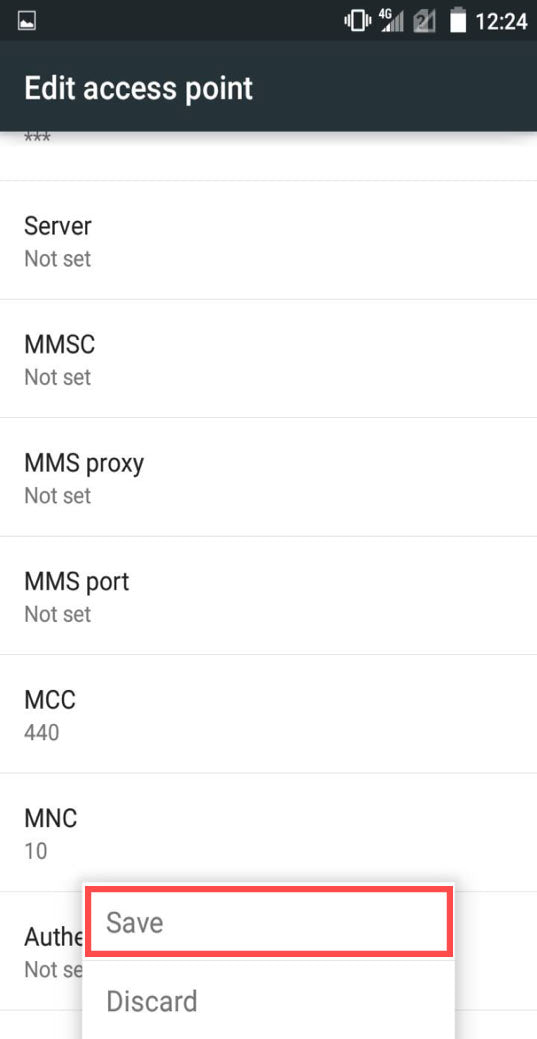After inserting the SIM card to your phone, please carry out APN setup to activate data transmission.
In addition to that, for 050 phone number users, Voice Call Setup is also needed to use the Voice Call Service.
Cài đạt APN mới (APN-Access Point Name)
Lắp thẻ SIM
APN Setting
Connect your device to a wireless network such as WiFi, etc., then download the APN profile configuration and install it.
Please download the file from the link below and install it.
(Please make sure other APN profiles are deleted.)
1.Please download the APN profile from the link below.
http://jpmob.jp/jpsim



2.Ở trên màn hình nhập Password, hãy nhập mật khẩu để mở khóa điện thoại của bạn.
3.Chọn mục「インストール/Install/Cài đặt」để tiến hành cài đặt. Sau đó khi trên màn hình hiện ra mục 「完了/Hoàn tất」, hãy chọn nó. ※Có thể kiểm tra tình trạng cài đặt bằng cách vào 「Cài đặt」→「Cài đặt chung」→「Hồ sơ cấu hình」



Các khách hàng sử dụng iphone4/4s/5
If your device is Iphone4/4s/5, please follow these steps
Setting → General → Cellular → Cellular Data Network(Make sure “Cellular Data” is turned on.)
| APN | jpsim.me |
|---|---|
| Username | jps@jps |
| Password | 888 |
※Bật chế độ sử dụng 3/4G
※Giữa các loại máy khác nhau, việc cài đặt có thể khác nhau.
|
1.Insert SIM card and start APN setting.
|
||||||||||
|
2. Select「Access Point Names」→Click 「+」 on the upper right hand corner to add new APN.
|
||||||||||
|
3. Please enter the following to set up APN.
Name: Anything APN:jpsim.me Username:jps@jps Password:888 認証タイプ:PAP または CHAP 

|
||||||||||
|
4. Find「⁞」→Save Access point name
|
||||||||||
|
5. ※Check the bubble beside the APN profile you just set.
6. Restart your phone after you complete setup. 
|
||||||||||
Please set APN as below.
|
Lắp thẻ SIM
APN Setting
Connect your device to a wireless network such as WiFi, etc., then download the APN profile configuration and install it.
Please download the file from the link below and install it.
(Please make sure other APN profiles are deleted.)
1.Please download the APN profile from the link below.
http://jpmob.jp/4g



2.Ở trên màn hình nhập Password, hãy nhập mật khẩu để mở khóa điện thoại của bạn.
3.Chọn mục「インストール/Install/Cài đặt」để tiến hành cài đặt. Sau đó khi trên màn hình hiện ra mục 「完了/Hoàn tất」, hãy chọn nó. ※Có thể kiểm tra tình trạng cài đặt bằng cách vào 「Cài đặt」→「Cài đặt chung」→「Hồ sơ cấu hình」



Các khách hàng sử dụng iphone4/4s/5
If your device is Iphone4/4s/5, please follow these steps
Setting → General → Cellular → Cellular Data Network(Make sure “Cellular Data” is turned on.)
| APN | 4gn.jp |
|---|---|
| Username | 4gn@jpm |
| Password | 888 |
※Bật chế độ sử dụng 3/4G
※Giữa các loại máy khác nhau, việc cài đặt có thể khác nhau.
|
1.Insert SIM card and start APN setting.
|
||||||||||
|
2. Select「Access Point Names」→Click 「+」 on the upper right hand corner to add new APN.
|
||||||||||
|
3. Please enter the following to set up APN.
Name: Anything APN:4gn.jp Username:4gn@jpm Password:888 認証タイプ:PAP または CHAP 

|
||||||||||
|
4. Find「⁞」→Save Access point name
|
||||||||||
|
5. ※Check the bubble beside the APN profile you just set.
6. Restart your phone after you complete setup. 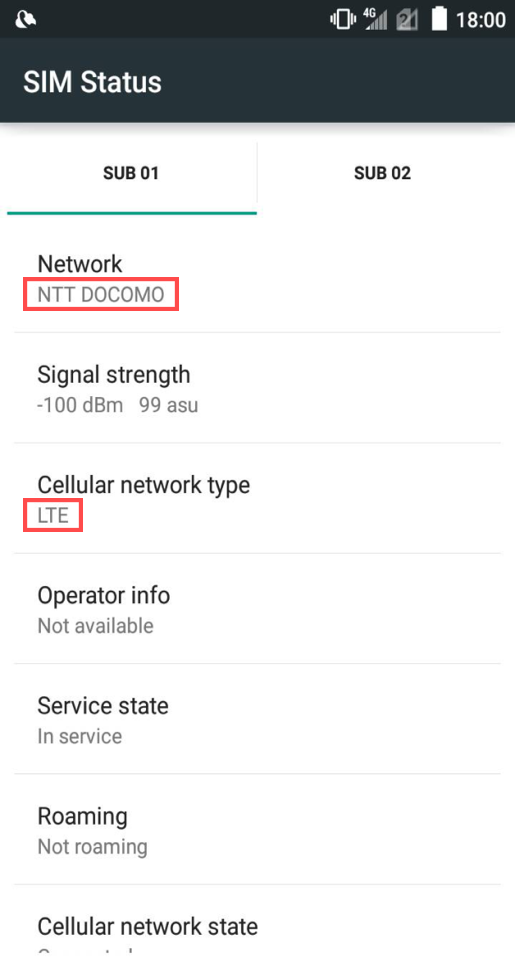
|
||||||||||
Please set APN as below.
|
050 IP Phone Setting
This service is available to those who applied for Voice Call Service in the JP SMART DATA contract.
After the APN setting is completed, you can start using the Voice Call function.
※JP SMART DATA・VOICE CALL International Call Instruction
Enter 010 before the country code.
010 + Country Code + Number
Example: 01063**888555**
“63 is the country code/**888555** is the number”
No need to enter 0 before the country code.
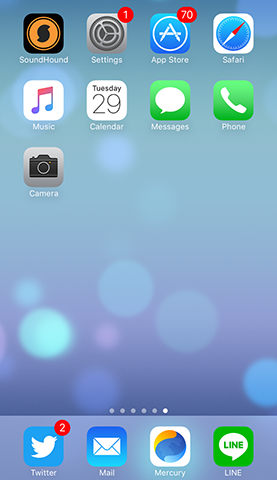


※Cloud ID: 050 number @basix (Please make sure to add @basix after your 050 phone number)
※Password: 050 Voice Plan Password (check in MYPAGE → Product Details →050 Voice Plan)
Link to MYPAGE:
https://user.jpmob.jp/vi/users/sign_in
(Email and password are the ones you registered on application)

※The GREEN 【mobile0091】button is not applicable.

Ví dụ về cài đặt (Tùy thuộc vào từng loại máy, quá trình cài đặt có thể thay đổi).

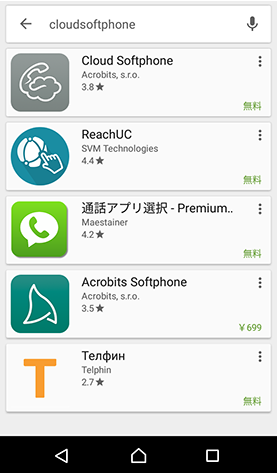

cloud ID: Enter 「 050 number@basix 」※「basix」can be either lowercase or uppercase letters.
Password: enter your own password
Clould ID: 050********@basix
Password: your own password(My Page)
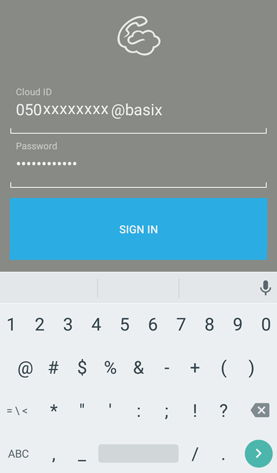
※The red【GSM】button cannot be used.