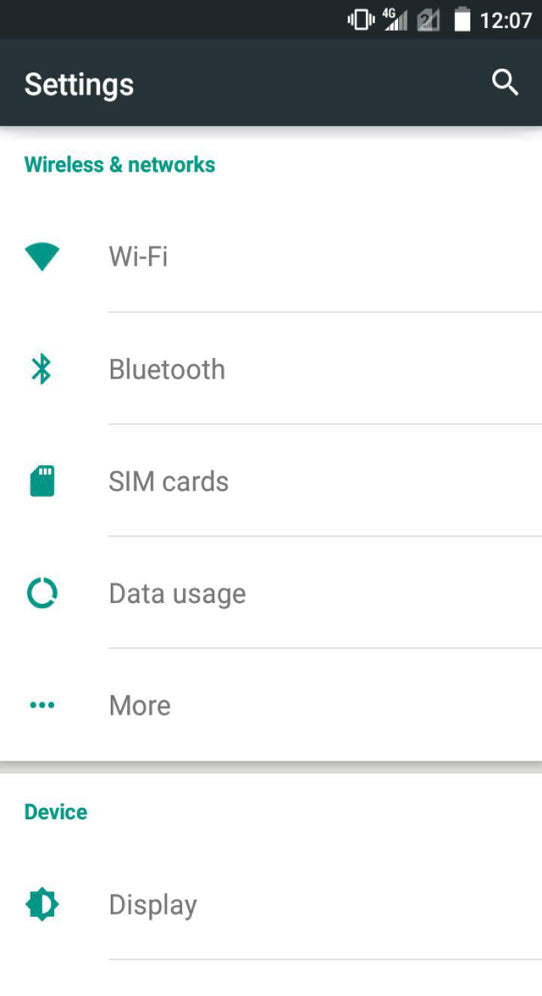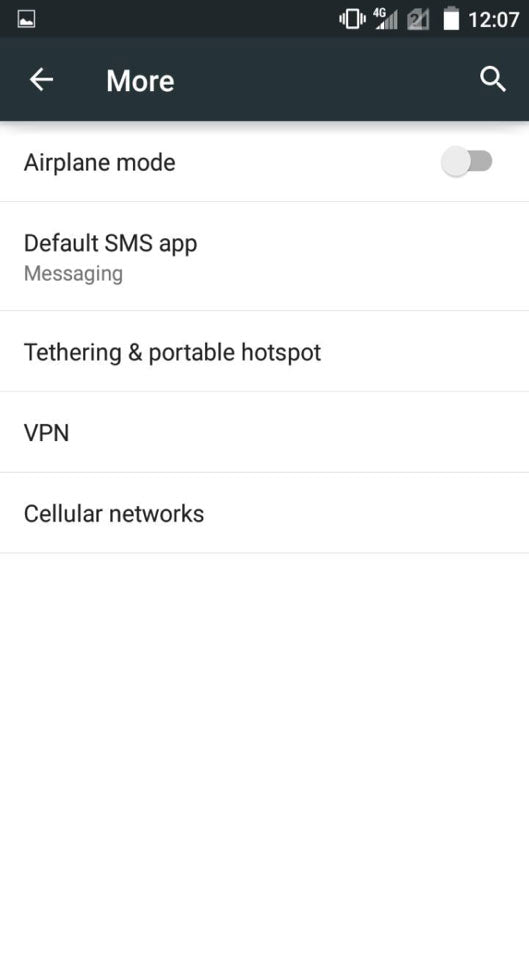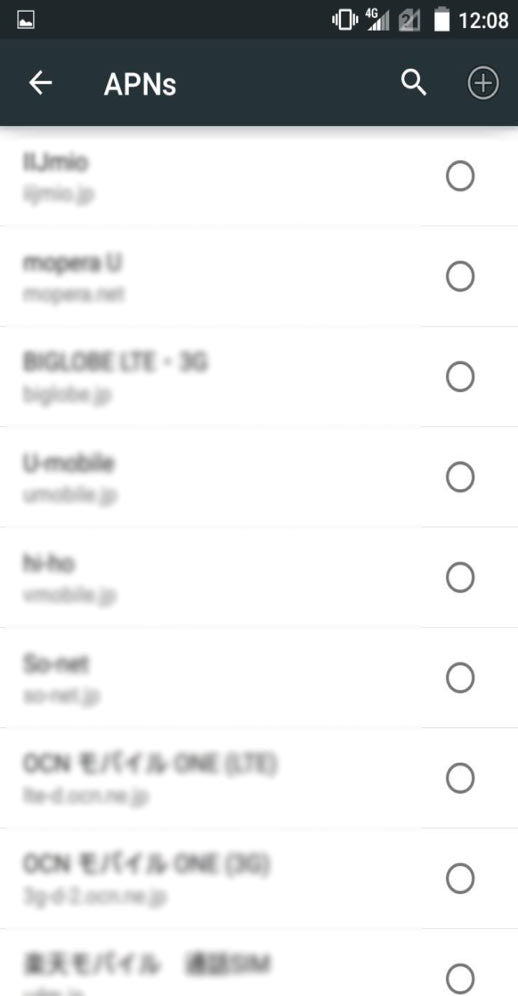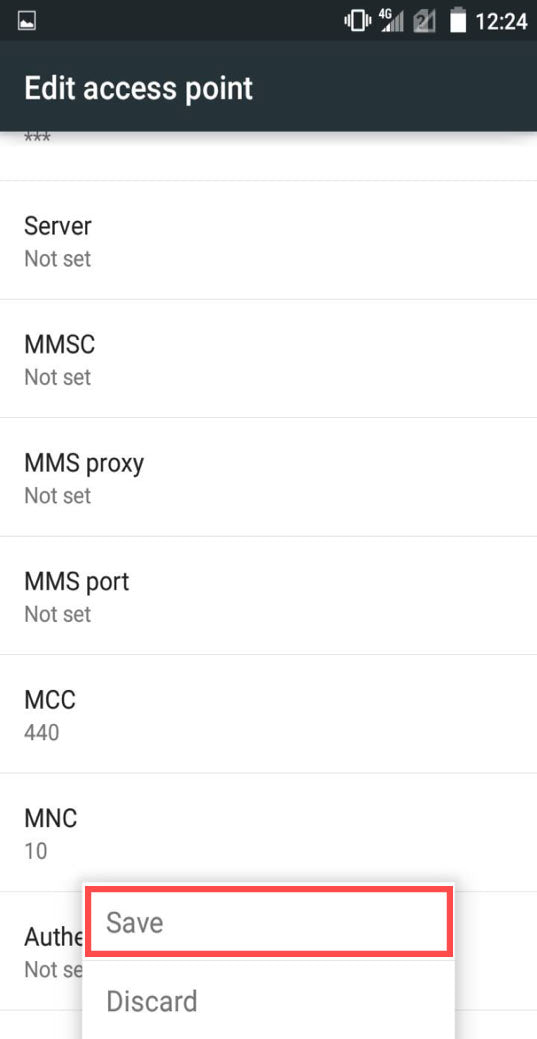After inserting the SIM card to your phone, please carry out APN setup to activate data transmission.
Lắp thẻ SIM
APN Setting
Connect your device to a wireless network such as WiFi, etc., then download the APN profile configuration and install it.
Please download the file from the link below and install it.
(Please make sure other APN profiles are deleted.)
1.Please download the APN profile from the link below.
http://jpmob.jp/jpsim



2.Ở trên màn hình nhập Password, hãy nhập mật khẩu để mở khóa điện thoại của bạn.
3.Chọn mục「インストール/Install/Cài đặt」để tiến hành cài đặt. Sau đó khi trên màn hình hiện ra mục 「完了/Hoàn tất」, hãy chọn nó. ※Có thể kiểm tra tình trạng cài đặt bằng cách vào 「Cài đặt」→「Cài đặt chung」→「Hồ sơ cấu hình」



Các khách hàng sử dụng iphone4/4s/5
If your device is Iphone4/4s/5, please follow these steps
Setting → General → Cellular → Cellular Data Network(Make sure “Cellular Data” is turned on.)
| APN | jpsim.me |
|---|---|
| Username | jps@jps |
| Password | 888 |
※Bật chế độ sử dụng 3/4G
※Giữa các loại máy khác nhau, việc cài đặt có thể khác nhau.
|
1.Insert SIM card and start APN setting.
|
||||||||||
|
2. Select「Access Point Names」→Click 「+」 on the upper right hand corner to add new APN.
|
||||||||||
|
3. Please enter the following to set up APN.
Name: Anything APN:jpsim.me Username:jps@jps Password:888 認証タイプ:PAP または CHAP 

|
||||||||||
|
4. Find「⁞」→Save Access point name
|
||||||||||
|
5. ※Check the bubble beside the APN profile you just set.
6. Restart your phone after you complete setup. 
|
||||||||||
Please set APN as below.
|
Lắp thẻ SIM
APN Setting
Connect your device to a wireless network such as WiFi, etc., then download the APN profile configuration and install it.
Please download the file from the link below and install it.
(Please make sure other APN profiles are deleted.)
1.Please download the APN profile from the link below.
http://jpmob.jp/4g



2.Ở trên màn hình nhập Password, hãy nhập mật khẩu để mở khóa điện thoại của bạn.
3.Chọn mục「インストール/Install/Cài đặt」để tiến hành cài đặt. Sau đó khi trên màn hình hiện ra mục 「完了/Hoàn tất」, hãy chọn nó. ※Có thể kiểm tra tình trạng cài đặt bằng cách vào 「Cài đặt」→「Cài đặt chung」→「Hồ sơ cấu hình」



Các khách hàng sử dụng iphone4/4s/5
If your device is Iphone4/4s/5, please follow these steps
Setting → General → Cellular → Cellular Data Network(Make sure “Cellular Data” is turned on.)
| APN | 4gn.jp |
|---|---|
| Username | 4gn@jpm |
| Password | 888 |
※Bật chế độ sử dụng 3/4G
※Giữa các loại máy khác nhau, việc cài đặt có thể khác nhau.
|
1.Insert SIM card and start APN setting.
|
||||||||||
|
2. Select「Access Point Names」→Click 「+」 on the upper right hand corner to add new APN.
|
||||||||||
|
3. Please enter the following to set up APN.
Name: Anything APN:4gn.jp Username:4gn@jpm Password:888 認証タイプ:PAP または CHAP 

|
||||||||||
|
4. Find「⁞」→Save Access point name
|
||||||||||
|
5. ※Check the bubble beside the APN profile you just set.
6. Restart your phone after you complete setup. 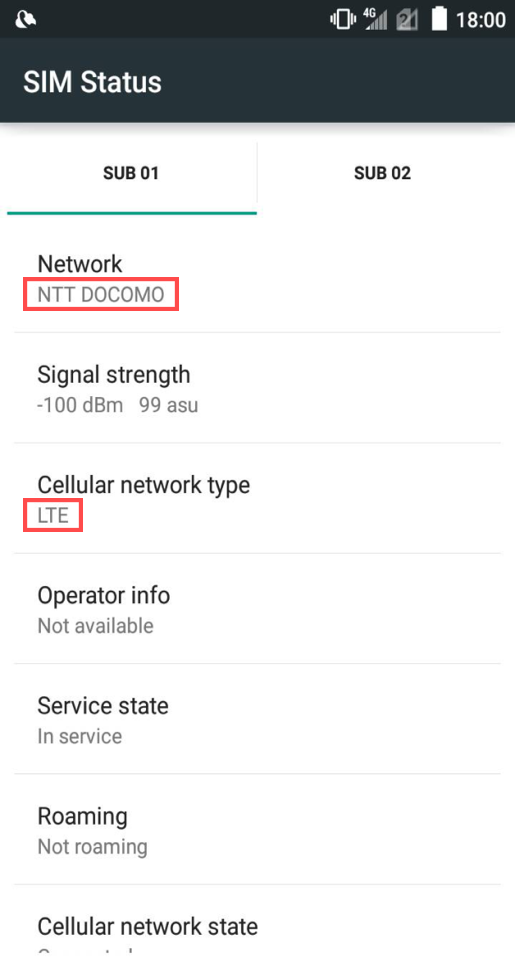
|
||||||||||
Please set APN as below.
|